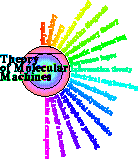
Schneider Lab
origin: 2011 Sep 03
updated: 2024Apr16_00:23:26
| Program | Synopsis | Usage Details |
| README-toolkit.txt | WEB PAGE: toolkit.html | |
| a | Place the file into your 'a' directory: |
usage: a [-cl] [-look] [-r] [-s] [-q] [file] |
| about |
Give information about the computer.
URL: http://osxdaily.com/2011/04/25/get-mac-serial-number-command-line/ |
usage: about [help | -i] |
| abs | Count the words in the abstract section of a LaTeX paper. |
usage: abstract [LaTeX tex file] [optional section title] |
| addfooter | Add a footer file to an html file. |
usage: addfooter [-r] [-s] [.|file1 file2 ...] |
| alias2ln | see the description in the source code | |
| alt | Update the alt tags in html files. |
usage: alt [-l][-v][-n][-N][-r][-h][-a][-b][-i][-c] [list] |
| app | Open the MacOS application, case is not important |
usage: app [-l] [MacOS application name] |
| atc | atchange the argument, clear screen each time |
usage: atc [at change file] [function to do] |
| atchange | WEB PAGE: atchange.html | |
| atchange.macosx | see the description in the source code | |
| au | see the description in the source code | |
| aw | Watch the a directory across the net and transfer files |
usage: aw [options] |
| backup |
Start a Mac OS X backup using the command 'tmutil startbackup'
URL: http://www.macworld.com/article/2033804/control-time-machine-from-the-command-line.htmlhttp://www.macworld.com/article/2033804/control-time-machine-from-the-command-line.html |
usage: backup |
| bar.long | see the description in the source code | |
| bar.sed | see the description in the source code | |
| bar.short | see the description in the source code | |
| bargreater.sed | see the description in the source code | |
| beak | see the description in the source code | |
| beuser | Be the user on the designated computer by ssh. |
usage: beuser [username] [pet computer name] usage: beuser [first name] |
| bibtex2pmcid | Incorporate PubMedCentral numbers into a BibTeX database file. |
usage: bibtex2pmcid [input bibtex file] |
| browse |
This script opens the default browser to the given url.
URL: https://support.mozilla.org/en-US/questions/1178877 |
usage: browse [url] [browser] |
| browserurl |
Set your browser to the given url.
URL: http://www.mozilla.org/unix/remote.html |
usage: browserurl [url] |
| bs | Produce backspaces to control a terminal display. |
usage: bs (-n [number]|-s [string]|-p [string]|-w [string]) |
| buffer | Put the file into the Mac cut/paste buffer. |
usage: buffer [file] [top lines to cut] [bottom lines to cut] |
| buffera | see the description in the source code | |
| buffersay | Buffer the phrase into a file in /tmp |
usage: buffersay [phrase] -g -c usage: buffersay [phrase] & |
| buffersaykill | buffer say kill: kill any processes still running from buffersay |
usage: buffersaykill |
| cache | Display or Capture files from browser (Seamonkey, Firefox?) cache. |
usage: cache [item#] [new name] usage: cache [-l | -t] [number of files to show] usage: cache [-h] usage: cache [-L] |
| cacheflow | see the description in the source code | |
| cacheget |
Capture files from browser (Seamonkey, Firefox?) cache.
URL: http://books.google.com/books?hl=en&lr=&id=n6u3Xo0e7jsC&oi=fnd&pg=PA718&dq=sloane+leech+1971&ots=KF2HLPbq7z&sig=uyUN5Ni-OJ4VYUUoehRUhuQFBfA#PPA745 |
usage: cacheget [type] [number to get] |
| cachetype | see the description in the source code | |
| calaround |
calaround shows the previous, current and next calendar months
WEB PAGE: calaround.html |
usage: calaround [integer1 [integer2]] |
| calc.p | calc(input: in, output: out) | Pascal program: calc Manual Page |
| calcline | Calculate using calc commands on the command line. |
usage: calcline [calc commands] |
| catback | [-b] [-r] [-R] [file] [number|date/time] # usage Cat the current backup contents of the file in the current directory to standard output. Backups are stored by TimeMachine in Mac OS X. |
usage: catback [-v] [-l] [-s] [-m] [-h] [-t] # usage |
| cave | Compare file to previous saved versions. |
usage: cave [file with version number] [n] |
| cb | see the description in the source code | |
| checklink | Check that the links in the html file are not broken |
usage: checklink [html file] |
| checklinks | see the description in the source code | |
| checklinktree | see the description in the source code | |
| checklinkwatch | see the description in the source code | |
| chmodcp | chmod copy - copy the permissions of one file to another |
usage: chmodcp file1 file2 |
| cl | Clean Latex: remove all files associated with the LaTeX document |
usage: cl [LaTeX document] [NOT ...] |
| clearscreen |
Clear the screen and the entire scrollback on a Mac OS X Terminal.
URL: http://superuser.com/questions/243693/how-to-reset-teminal-under-mac-os-x-programmatically |
usage: clearscreen [optional argument] |
| clmn |
Fast column grab from a file.
URL: https://alum.mit.edu/www/toms/delila/tabify.html |
usage: clmn [column number(s)] [file] usage: clmn [column number] [file] |
| cloudmail | Microsoft cloud email access is: |
usage: cloudmail |
| cls |
Clear the entire scrollback terminal in Mac OS X.
URL: http://stackoverflow.com/questions/2198377/how-to-clear-shell-buffer-in-terminal-in-mac-os-x |
usage: cls [argument] |
| color |
Color a Mac OS X file using the color name or numbers from 0 to 7
URL: http://stackoverflow.com/questions/2435580/tagging-files-with-colors-in-os-x-finder-from-shell-scripts |
usage: color [file] [color number or color] |
| colorterminal |
colorterminal [r]
URL: https://scriptingosx.com/2019/12/random-terminal-background-colors/ |
usage: colorterminal [3 integers] |
| column.p | column(input: in, columnp: in, output: out) | Pascal program: column Manual Page |
| cpdir | Duplicate (copy) a directory using rsync. |
usage: cpdir [source directory] [target directory] [-v] |
| cshrc.toolkit | see the description in the source code | |
| csv2ssv.p | csv2ssv(input: in, output: out) | Pascal program: csv2ssv Manual Page |
| curlac |
This program uses curl to grab a GenBank sequence file.
URL: https://eutils.ncbi.nlm.nih.gov/entrez/query/static/eutils_help.htmlhttps://www.nlm.nih.gov/pubs/techbull/ma03/ma03_technote.html#eutil |
usage: curlac [accession number] |
| datetosec | see the description in the source code | |
| dave | endif |
echo usage: dave file_name |
| daydate | see the description in the source code | |
| dbc | Drobbox clear: remove all files from your Dropbox transfer depot |
usage: dbc |
| dbl | Dropbox list: list files in Dropbox transfer depot. |
usage: dbl |
| dbp |
Dropbox put: transfer file to another computer
through your Dropbox transfer depot.
URL: https://www.dropbox.com/ |
usage: dbp [file] |
| dbw | Dropbox watch: watch for files in your Dropbox transfer depot |
usage: dbw |
| delilacompile | see the description in the source code | |
| denplo.p | denplo(data: in, denplop: inout, | Pascal program: denplo Manual Page |
| diary | Edit the user's diary. |
usage: diary [-h or -l] |
| diffall | see the description in the source code | |
| diffdate | Give the difference in seconds for the two dates. |
usage: diffdate [-v] [-s] [tomdate1] [tomdate2] |
| diffdelila | diffdelila finds the differences between the local file |
usage: diffdelila [file of the delila system] [s] [t] |
| diffdir | diffdir: directory difference |
usage: diffdir dir1 dir2 [beverbose] |
| diffint.p | diffint(input: in, output: out); | Pascal program: diffint Manual Page |
| diffpdf | Compare two pdfs by converting to text and displaying with sd. |
usage: diffpdf [pdf1] [pdf2] [sdcontrol] [sdcontrol4] |
| diffps | echo Compare two postscript programs |
usage: diffps [file1.ps] [file2.ps] "color1" "color2" |
| diffsen | see the description in the source code | |
| difi | Show differences between a file with a version string such as |
usage: difi [file with version string] [-expand][-long][-l][-short][-s] |
| dila | difference for LaTeX papers. |
usage: dila [number or version] |
| diropen | see the description in the source code | |
| divide | Use the standard Unix dc program to divide two numbers. |
usage: divide [numerator] [denominator] [decimals] |
| dl | dl = droplog |
usage: dl [--help] |
| dlr | dl remote - transfer email to egg for storage into ~/Log |
usage: dlr [--help] |
| doi |
Without the doi, the NLM DOI converter is opened.
URL: https://www.ncbi.nlm.nih.gov/pmc/tools/id-converter-api/ |
usage: doi [doi string] |
| doi2bib |
find the pubmed entry for the doi and return the bibtex
URL: https:// |
usage: doi2bib [doi string] |
| dup | Find files that have the same name except for capitalization. |
usage: dup [arg] |
| dupa | see the description in the source code | |
| dupfolder | see the description in the source code | |
| duppdf | Make a duplicate of a PDF in the Trash '$trash'. |
usage: duppdf [pdf in $trash] |
| eh | see the description in the source code | |
| em | see the description in the source code | |
| eml | Put one's work email address into the cut/paste buffer on macOS. |
usage: eml [second email] |
| eqns | List the equations in a LaTeX document. |
usage: eqns [f] |
| extractfigure | Extract the given figure from the LaTeX file. |
usage: extractfigure [latex file] [figure name] |
| ezlib |
Convert url of a journal to ezlib version for access past a paywall.
URL: http://pubs.acs.org/doi/pdf/10.1021/ja039557fhttp://pubs.acs.org.ezlib.ncifcrf.gov/doi/pdf/10.1021/ja039557f |
usage: ezlib [url] |
| ezproxy | NIH journals using login |
usage: ezproxy |
| fakewget | Simulate wget using curl. |
usage: fakewget [url] usage: fakewget -O [file] [url] usage: fakewget -U Mozilla [file] [url] |
| fast | see the description in the source code | |
| fastpuma | Fast implementaion of puma = fast pull mail |
usage: fastpuma [number] [source file mail box] |
| fb |
Fix the cut/paste buffer
URL: http://whereswalden.com/2009/10/23/pbcopy-and-pbpaste-for-linux/ |
usage: fb [-k] [-l] [buffer number] |
| fbl | fb loop |
usage: fbl |
| fbr |
Remove carriage returns from the cut/paste buffer
URL: https://alum.mit.edu/www/toms |
usage: fbr [nospaces] |
| fbt | fix buffer title: make title out of buffer and use it to make a directory |
usage: fbt |
| fbx | see the description in the source code | |
| feak | see the description in the source code | |
| fig2eps | see the description in the source code | |
| fig2pdf | see the description in the source code | |
| filecolor | Convert file color number to a color |
usage: filecolor [file] [control] |
| filecolornumber | see the description in the source code | |
| filedate | Express the date of a file as a tomdate. |
usage: filedate [file] [creation] |
| filedatecompare | Compare the dates of the two files. |
usage: filedatecompare [file1] [file2] [-notime] |
| filesize | see the description in the source code | |
| findhere | see the description in the source code | |
| fixpdfname |
Fix PDF name.
URL: http://www.sciencedirect.com/science/article/pii/S1476927104000647http://arxiv.org/ |
usage: fixpdfname |
| flash | see the description in the source code | |
| fmtdetab | see the description in the source code | |
| fmti | see the description in the source code | |
| focus | see the description in the source code | |
| gef | gef: sets up a tcsh script so that |
usage: gef [name] |
| genhis.p | genhis(data: in, histog: out, genhisp: in, curve: out, output: out) | Pascal program: genhis Manual Page |
| ger | Get remote. |
usage: ger [file] |
| gerr | Get remote remote. |
usage: gerr [file] |
| get | get [file] [as new file name] |
usage: get [file] |
| getp2c | see the description in the source code | |
| goat | GOAT means: go 'a' with timing. |
usage: goat [filehead.type] [Bits per second] |
| gose |
Do a google search from the cut/paste buffer or the command line.
URL: http://whereswalden.com/2009/10/23/pbcopy-and-pbpaste-for-linux/ |
usage: gose [search arguments] |
| goseb | see the description in the source code | |
| gosi | Google image search from the cut/paste buffer. |
usage: gosi |
| gpcc |
gpc compile: compile a pascal program using gpc
URL: https://alum.mit.edu/www/toms/delila.html |
usage: gpcc [program] [-silent] |
| gpcc-atchange | see the description in the source code | |
| gpcc-atchange-mac | see the description in the source code | |
| gr | see the description in the source code | |
| grab | see the description in the source code | |
| grabdelila |
Use wget to grab the public Delila programs from
URL: https://alum.mit.edu/www/toms/wget.html |
usage: grabdelila [delila source directory] [binary directory] |
| grablast | see the description in the source code | |
| grabtoolkit | Grab Tom Schneider's Toolkit using wget or curl |
usage: grabtoolkit [argument] |
| gw | Watch remote transfer directory (~/$xfer) by ssh and transfer files. When a file changes, pick it up and display it. |
usage: gw [options] |
| hb | Convert cut/paste buffer to pure historic ids. |
usage: hb |
| here | Find all 'nowhere' pointers to the current directory |
usage: here [any argument] usage: here [any argument] |
| heta | heta [-n] [file] heta [file] [ellipsis] heta [file] Show the head and tail of the file |
usage: heta [-n] [file] [ellipsis] -d |
| hidetoolbar |
[directory]: Toggle the toolbar of a file folder open or closed.
URL: https://www.google.com/?gws_rd=ssl#q=applescript+hide++folder+toolbarhttp://lists.apple.com/archives/applescript-users/2004/Jun/msg00152.htmlhttps://www.google.com/search?&q=tell+application+terminalhttp://stackoverflow.com/questions/1870270/sending-commands-and-strings-to-terminal-app-with-applescript |
usage: hidetoolbar [directory] [loops] |
| histo | Store a file into a 'historic' directory with the date tagged onto it. |
usage: histo [file to preserve] [tmp] |
| histowrap | Wrap all historic files mentioned in $n into a ${h}.zip file |
usage: histowrap |
| html2csv | see the description in the source code | |
| http | ** A url (containing "http") in the Mac OSX cut/paste buffer is used to construct a clickable web page. |
usage: http [file] [any_second_argument] |
| imgalt.p | imgalt(orihtml: in, imgaltp: in, | Pascal program: imgalt Manual Page |
| ip |
Print IP address for the current machine
URL: http://ip4me |
usage: ip |
| iscard | Detect whether there is a card in the card reader. |
usage: iscard [watch] |
| ish |
The name ish stands for: IS this SSH?
URL: https://alum.mit.edu/www/toms |
usage: ish [any argument] |
| jl | see the description in the source code | |
| joinlines | see the description in the source code | |
| l |
The l script runs LaTeX on the paper.tex in the current directory.
URL: https://alum.mit.edu/www/toms/atchange.html |
usage: l [optional tex file name] |
| latest | Determine if a file is stored in historic and if so |
usage: latest [file stored in a historic/ directory] [only diffs] |
| le | see the description in the source code | |
| lfb | lfb stands for "Last Fix Buffer". |
usage: lfb [file] [n] |
| lico |
LIbreoffice COnvert.
Use LibreOffice to convert a doc file to text.
URL: http://libreoffice.org |
usage: lico [file] [type] [recursion stop] |
| listertimestamp | Put a time stamp onto a lister map! |
usage: listertimestamp |
| lk | link NAME to FILE |
usage: lk [from-name] [to-file] [-hard] |
| lkdelila | Make a soft link to a Delila file. |
usage: lkdelila [file] |
| lkpdf | Set up a link to a pdf in the pdf directory given in $dotpdf |
usage: lkpdf [bibtex key name] [-] |
| lkup | lkup: make Delila library links to the directory above |
usage: lkup [target] |
| lsd | Use ls to find the string in all file and directory names |
usage: lsd [first string to find] [second string to find] |
| lss | see the description in the source code | |
| lv | see the description in the source code | |
| maf | see the description in the source code | |
| mamail | Display email number from $source in the Mac OS X Mail program. |
usage: mamail [number/string] [source file mail box] |
| mannoh | Show Unix Manual pages without control-H in vim ("man no H"). |
usage: mannoh [input file] [processed output file] usage: mannoh [man page name] usage: mannoh [section] [man page name] |
| map | Provide google map directions from your home or other |
usage: map [address] |
| mapquest | Strip out a map from www.mapquest.com |
usage: mapquest |
| medlinebib.p | medlinebib(query: in, medlinebibp: inout, bibformat: out, output: out) | Pascal program: medlinebib Manual Page |
| medquery | Convert a saved PubMed reference page into BibTeX format |
usage: medquery [pubmed page OR pubmed ID OR pubmed central ID] |
| mem | Give the memory status of this Mac OS X computer. |
usage: mem [number] |
| memory.p | memory(input: in, memoryp: in, | Pascal program: memory Manual Page |
| mirror | Make file1 be identical to file2. |
usage: mirror file1 file2 [-v] |
| missbib | Find missing data in bibtex bibliography. |
usage: missbib [bibtex bbl output file] [optional string] |
| mkbiglet | see the description in the source code | |
| mkcalc |
Execute the calc program and produce a program.results file.
URL: https://alum.mit.edu/www/toms/delila/calc.html |
usage: mkcalc [program.calc] |
| mkhistogtt | Student's t-test for Mean and SEM of the two histograms. |
usage: mkhistogtt [histog1] [histog2] |
| mklink |
Make a URL link from a string.
google calendar Description.
URL: http://www.google.com/support/calendar/bin/answer.py?answer=48528 |
usage: mklink [-h][-v] |
| mklower | see the description in the source code | |
| mkold | see the description in the source code | |
| mkopenhtml | see the description in the source code | |
| mkp2c | see the description in the source code | |
| mksubbib | Make a sub-bibliography. Create a subset of a LaTeX bibliography corresponding just to the references of a LaTeX document. |
usage: mksubbib [otherbib] |
| mktalk | see the description in the source code | |
| mktoolkit |
Build Tom Schneider's Toolkit.
This is a toolkit for Unix operating systems
consisting of many small components that I find useful.
URL: https://alum.mit.edu/www/toms |
usage: mktoolkit [any argument] |
| monthnumber | Convert a 3 letter month to a number |
usage: monthnumber [month as 3 letters] [digits] |
| mov | Move the source directory or file from the source computer |
usage: mov [source] [target computer] usage: moveuser [username] [source computer] [target computer] |
| mtc | mtc: convert control M (^M) from Mac OS 9 to cr for Mac OS X |
usage: mtc macos9 macosX |
| mulo | see the description in the source code | |
| mvlk |
Move (i.e. mv) the [from directory] to the [to directory].
URL: https://alum.mit.edu/www/toms/nowhere.html |
usage: mvlk [from directory] [to directory] |
| myacroread | see the description in the source code | |
| nihcatalyst | Opens NIH Catalyst page at $base |
usage: nihcatalyst |
| nihrecord | Opens NIH record page at the latest edition available from |
usage: nihrecord [main page] |
| noblank.p | noblank(input: in, out, output: out) | Pascal program: noblank Manual Page |
| noc | see the description in the source code | |
| nohob.p | nohob(input: in, output: out) | Pascal program: nohob Manual Page |
| nom | see the description in the source code | |
| nomultiblank.p | nomultiblank(input: in, out, output: out) | Pascal program: nomultiblank Manual Page |
| nonow | Remove a now link by putting it in /tmp |
usage: nonow [now link name] |
| nor | Convert control Ms to unix carriage returns |
usage: nor [input file] [output file name] |
| nosafelink | see the description in the source code | |
| nostop | see the description in the source code | |
| noswoosh | see the description in the source code | |
| notes | Create and maintain a Notes.txt file in the current directory. |
usage: notes [any argument or -novim] |
| nowcheck |
Check that nowhere links work from your ~/now directory.
URL: https://alum.mit.edu/www/toms/nowhere.html |
usage: nowcheck [-a] [-k] [-m #] [-d #] [-f] [-w] |
| nowhere | WEB PAGE: nowhere.html | |
| nozone | Remove the zone and modify the time of the date of an email date line. |
usage: nozone [-v] [Date: line from an email] |
| np | see the description in the source code | |
| number.p | number(input: in, output: out) | Pascal program: number Manual Page |
| numberfiles | Given a set of files in the current directory, |
usage: numberfiles [-h] |
| nw | see the description in the source code | |
| o | see the description in the source code | |
| opdf | set name = `$pwd | tr '/' '\n'|tail -1`.pdf |
usage: opdf [optional file] |
| openwithclear |
Clear the 'open with' menue on Mac OS X
URL: https://www.google.com/?gws_rd=ssl#q=mac%20os%20x%20open%20with%20duplicateshttp://www.hongkiat.com/blog/mac-remove-duplicate-right-click-menus/ |
usage: openwithclear |
| otm | Convert the outlook file to a regular Unix mbox |
usage: otm [outlook.eml or outlook.mbox] |
| outlook2mbox | Convert an Outlook file to a form readable by mutt |
usage: outlook2mbox [outlook.mbox or outlook.eml] [clean mbox] |
| p2crc | see the description in the source code | |
| parent | Determine the parent and grandparent of this process |
usage: parent [optional controls] |
| part |
Watch downloading of a partial file to the 'a' directory
URL: http://biorxiv.org/content/early/2016/08/31/071019 |
usage: part [directory] |
| patent |
Locate a patent at $source.
URL: "http://$source/$number.html" |
usage: patent [patent number string] |
| pc | Compile Pascal program using Free Pascal for syntax checking |
usage: pc [pascal program] [keep time/c] |
| pdf [pdf file] |
usage: pdf [pdf file] [new name] |
|
| pdf2txt | convert a PDF to txt in sensible layout |
usage: pdf2txt [pdf file] |
| pdfmerge |
Merge the pdf files into a single pdf file.
URL: http://hints.macworld.com/article.php?story=2003083122212228 |
usage: pdfmerge [pdf files] [-o output file name] |
| pdfsplit | see the description in the source code | |
| percent.sed | see the description in the source code | |
| piechart.p | piechart(piechartp: in, pienumbers: in, pieps: out, output: out) | Pascal program: piechart Manual Page |
| pmid2pmcid |
Convert the PubMed ID (PMID) number of a paper from PubMed
URL: https://www.ncbi.nlm.nih.gov/sites/entrez |
usage: pmid2pmcid [PMID] [turn-on-verbose] |
| pmiddoi |
Extract a doi url from the pmid at pubmed
URL: https://www.ncbi.nlm.nih.gov/pubmed/11709992set |
usage: pmiddoi [pmid] |
| pms |
pms [arg1] [arg2] [arg3] ...
WEB PAGE: pms.html |
usage: pms "[string]" |
| png | Collect png in ~/n/a into a png directory |
usage: png [directory] |
| png2pdf |
Join image files from the Screenshot.app into a single PDF.
URL: http://videocast.nih.gov/ |
usage: png2pdf: [directory of png images] |
| pngnamefix | $title |
usage: pngnamefix [any argument to get help] |
| pobr |
This script controls the position of an open OS X browser window.
URL: https://www.google.com/?gws_rd=ssl#q=applescript+commands+placing+windows |
usage: pobr [across1] [down1] [across2] [down2] [url] [browser] |
| poic |
Position an object on the macOS desktop.
URL: https://www.google.com/search?&q=apple+script+move+icon+on+desktop |
usage: poic [object on desktop] [Xacross] [Ydown] |
| pote |
This script controls the position of open OS X Terminal windows.
URL: https://www.google.com/?gws_rd=ssl#q=applescript+commands+placing+windows |
usage: pote [across] [down] [[size: acoss] [size: down]] |
| powi |
This script controls the position of open OS X finder windows.
URL: https://www.google.com/?gws_rd=ssl#q=applescript+commands+placing+windows |
usage: powi [across] [down] |
| program | Create a new delila program called 'name.p' |
usage: program [name] |
| ps2jpg |
convert ps to jpg using imagemagick
URL: http://www.imagemagick.org/Usage/basics/#cmdlinehttp://www.imagemagick.org/discourse-server/viewtopic.php?t=16785 |
usage: ps2jpg file.ps [optional edge, in pixels] [optional density] |
| pslocate | Locate errors in a PostScript file |
usage: pslocate [psfile] usage: pslocate [psfile] [range from] usage: pslocate [psfile] [range from] [range to] |
| psv | see the description in the source code | |
| psvi | see the description in the source code | |
| pswrap | Wrap ps files into a single figure. |
usage: pswrap rows cols x0 y0 xshift yshift scale target L ps1 ps2 ... |
| pubmed |
Open pubmed URL.
WEB PAGE: pubmed.html |
usage: pubmed [PMID or key words or bibtex key] |
| pullpaper | where 'key' is a key for a reference in |
usage: pullpaper [-r] [key] |
| pullpmid |
Locate a PubMed entry by its ID (PMID).
URL: "https://www.ncbi.nlm.nih.gov/entrez/query.fcgi?db=PubMed&cmd=Search&term=$PMID&doptcmdl=Abstract" |
usage: pullpmid [PMID|file] |
| pulse | echo -n ' [-c]' # clear screen |
echo -n 'BLAusage: pulse'BLA |
| puma | Select one email message from the source file mail box. |
usage: puma [number] [source file mail box] |
| pur | Put remote. |
usage: pur [file] |
| purr | Put remote remote. |
usage: purr [file] |
| pwdsilent | see the description in the source code | |
| rb.p | rb(input: stdin, output: out) | Pascal program: rb Manual Page |
| rea | Use spotlight sl script to locate a pdf and display it |
usage: rea [pdf name] |
| reading |
Set up reading list in DropBox https://www.dropbox.com
URL: https://www.dropbox.com |
usage: reading [key name] usage: reading -paper [LaTeX name] usage: reading -sync usage: reading [pdf file] usage: reading . usage: reading , usage: reading -a |
| remotesay | Say something remotely. If on console, just say it directly. |
usage: remotesay [-p] [things to say remotely] |
| replacebib |
Replace the bibliography calls in a LaTeX document
with the bibliography text itself.
This is required by PNAS as described in the instructions at
http://www.pnas.org/site/misc/LaTex.shtml
URL: http://www.pnas.org/site/misc/LaTex.shtml |
usage: replacebib [source name] [target name] |
| resetdesktop | see the description in the source code | |
| restore |
Restore the file from the most recent backup where it is found
to the current directory.
File permissions, times, owner and group are preserved.
The file must not already exist in the current directory.
The restore program uses the Mac OS X Time Machine files.
URL: http://www.maclife.com/article/columns/terminal_101_control_time_machine_command_line |
usage: restore [file] |
| rlog | see the description in the source code | |
| rw | rotate wheel: call with an integer state counter that is increasing |
usage: rw [state counter] |
| save | Save a file/directory into an 'old' directory for backup. |
usage: save [file] [verbose] |
| saykey | Say the bibtex key in a pronouncable way. |
usage: saykey [bibtex key] |
| scpa | Transfer the file to a remote directory, put on web. |
usage: scpa [file | -setup | -c | -l | -d | -test | -q ] |
| screensaverdetect | Determine the application that runs when the screensaver is on. |
usage: screensaverdetect |
| sd |
Side by side diff - sdiff file1 file2
URL: http://nixshell.wordpress.com/2009/09/08/get-the-width-of-the-terminal/ |
usage: sd [file1] [file2] [any third argument will suppress common lines] usage: sd [-flags for sdiff] [file1] [file2] |
| setdelila | see the description in the source code | |
| setreadingpdf | Give name of paper you are writing in $reading to display. |
usage: setreadingpdf usage: setreadingpdf [paper name] usage: setreadingpdf [paper name] [maxdisplay] |
| shell.p | shell(afile: in, shellp: in, bfile: out, output: out) | Pascal program: shell Manual Page |
| shellp | see the description in the source code | |
| showimages | Show the images in a directory in an html |
usage: showimages [-p [n]] [html file name] |
| showpdf | Show a PDF or postscript file either locally or across the net. |
usage: showpdf [-q] [PDF or postscript file] [-l line-number text_file] |
| shush | Whisper the given words. |
usage: shush [words to whisper] |
| skimembed |
Embed PDF with marks from Skim into the PDF file itself.
URL: http://c-command.com/forums/showpost.php?p=12443&postcount=16 |
usage: skimembed [pdf with marks from skim] |
| skimpage | Open the PDF to the given page using the Mac OS X Skim PDF reader. |
usage: skimpage [pdf] [page] |
| skop | open the PDF with both skim and open simultaneously |
usage: skop [PDF] |
| sl | Command line equivalent of Spotlight\!\! |
usage: sl [string - no quotes needed] [optional directory] # usage: slf [searchstring] usage: sl [string - no quotes needed] |
| slideshow | [slidelist]: an ascii file containing a list of the image files |
usage: slideshow [slidelist] [slidelist.html] [image source directory] [...] |
| sofar | Amount of time so far in the time record from the timerecord script |
usage: sofar [timerecord file] |
| sore | see the description in the source code | |
| soundvolume | see the description in the source code | |
| speedtest |
Launch speedtest for connection rate
URL: https://speedtest.xfinity.com/ |
usage: speedtest [launch browser] |
| spl |
use aspell to spell check a file
URL: http://aspell.net/man-html/Through-A-Pipe.html#Through-A-Pipe# |
usage: spl [file/word] [uniq] |
| splbox |
splbox opens a browser with a textarea in it.
URL: "http://www.w3schools.com/tags/tag_textarea.asp" |
usage: splbox |
| splitsen | see the description in the source code | |
| ss | see the description in the source code | |
| sshmax | Set the maximum number of sessions allowed in ssh. |
usage: sshmax [max number of sessions allowed] |
| ssv2csv |
Convert a space delimited ascii table to csv form.
URL: http://alum.mit.edu/www/toms/delila/tabify.html |
usage: ssv2csv [input file name] [output file name] |
| startlatex | Start a LaTeX paper or PowerDot slides. |
usage: startlatex [-s] [-n] [name] |
| suntera | see the description in the source code | |
| sunweb | see the description in the source code | |
| syncfiles |
Grab all files from any computer, put into a specific directory
URL: http://rsync.samba.org/ |
usage: syncfiles [user@source_computer] [full_directory_path/] [-dry] |
| tabify.p | tabify(input: in, output: out) | Pascal program: tabify Manual Page |
| talo | see the description in the source code | |
| tarbackup | see the description in the source code | |
| tarball | Wrap file1 into tarball as file2 |
usage: tarball [file1] [file2] usage: tarball file1 |
| tc | see the description in the source code | |
| tcut | Pipe any results into tcut and they will be cut to fit |
usage: tcut [give any argument to get documentation] |
| test.p | test(output: out) | Pascal program: test Manual Page |
| textbox |
Launch a web page containg a text box for spell checking.
URL: https://www.google.com/search?&q=text+box+examplehttp://www.html.am/html-codes/textboxes/html-textbox.cfmhttps://alum.mit.edu/www/toms/ftp/textbox |
usage: textbox [rows] [columns] [file] |
| there | Use this script to determine if there are links |
usage: there [links] [short] |
| timerecord | Record how long a program takes to run. |
usage: timerecord [-b|-e|-3|-1] [optional-date-file] |
| tmp | Move a file or files to /tmp instead of deleting them - it's safer |
usage: tmp [a file to move to /tmp] |
| todo | edit a TODO file in your home or other directory. |
usage: todo [.] usage: todo -v usage: todo --verbose |
| tolower | # "Shell script to translate upper case letters to lower case" |
# "usage: tolower < [input.file] > [output.file]" # "usage: tolower [input.file] [output.file]" |
| tomdate | Give the date and time in strictly decreasing order. |
usage: tomdate usage: tomdate [separation character] usage: tomdate [-help] usage: tomdate [-h] usage: tomdate [-d] usage: tomdate [-u] usage: tomdate [-s] |
| tomdateb | Put current date and time in tomdate -d format into the cut/paste buffer. |
usage: tomdateb |
| tomdatecompare |
Compare the two dates.
URL: http://alum.mit.edu/www/toms |
usage: tomdatecompare [date1] [date2] [-notime] |
| toolkit-packing-slip | see the description in the source code | |
| toolkitcompare | Compare the version numbers of toolkit files to the script or |
usage: toolkitcompare [toolkit] [script] [delila] |
| topaper |
Grab the PDF corresponding to a PubMed URL or PubMed ID (PMID).
URL: http://www.sciencedirect.com/science/article/pii/S0012821X1100152X |
usage: topaper [pubmed web page url OR pubmedid] [key or number] |
| topostscript |
convert a dvi file to PostScript
URL: https://fastlane.nsf.gov/servlet/gov.nsf.fastlane.proposal.MiraHandler?MiraHandl |
usage: topostscript document [[firstpage [lastpage]] copies] |
| toupper | # "Shell script to translate lower case letters to upper case" |
# "usage: toupper < [input.file] > [output.file]" # "usage: toupper [input.file] [output.file]" |
| tree | Recursively apply the function in to this and deeper directories. |
usage: tree [function] [any other arguments] |
| tsize |
# Set Terminal size and position on Mac OS X
URL: https://www.google.com/?gws_rd=ssl#q=mac+os+x+tput+terminal+size+controlhttp://apple.stackexchange.com/questions/33736/can-a-terminal-window-be-resized-with-a-terminal-command |
usage: tsize [width height window#] |
| tt | see the description in the source code | |
| txt2pdf |
convert the text file to LaTeX, then to pdf
URL: http://tug.org |
usage: txt2pdf [text file] |
| u2a |
unicode2ascii, convert unicode to ascii
URL: http://www.cl.cam.ac.uk/~mgk25/unicode.html# |
usage: u2a [infile] [outfile] |
| ua | see the description in the source code | |
| ucscdna |
Grab a chunk of DNA from the UCSC database.
URL: http://genome.ucsc.edu/cgi-bin/hgGateway |
usage: ucscdna [database] [chromosome] [fromrange] [torange] usage: ucscdna [database] [chromosome:fromrange-torange] usage: ucscdna [chromosome:fromrange-torange] usage: ucscdna -c usage: ucscdna |
| ud | see the description in the source code | |
| ungooglize |
Take the google link from the Mac OS X buffer and make it a normal link.
URL: https://www.youtube.com/watch?v=RRk3VqE9Zoc"http://dunnlab.org/assets/Dunn2005_Ba..."https://www.youtube.com/redirect?q=http%3A%2F%2Fdunnlab.org%2Fassets%2FDunn2005_Bargmannia.pdf&redir_token=uJEPemm1rYDxJiNRrLxnzo6kXJJ8MTQyNzg2NDI0M0AxNDI3Nzc3ODQz |
usage: ungooglize [x] |
| unpacktoolkit | Unpack Tom Schneider's toolkit and set it up. |
usage: unpacktoolkit |
| unsafelink | see the description in the source code | |
| untarball | The tar file name can be like x.tar, x.tar.Z, or x.tar.gz |
usage: untarball [tar file name] |
| unwebloc | Undo a Mac OS X webloc file into an html file. |
usage: unwebloc [webloc file list] |
| unzipper | Unzip an entire directory (or file). |
usage: unzipper [zippered directory] |
| us | see the description in the source code | |
| usa | see the description in the source code | |
| usfn | Un Space File Name: usfn |
usage: usfn [-h] [-n] [file type] |
| uu |
use the uni2ascii program to convert from UTF-8 Unicode to ASCII.
URL: http://www.unicodemap.org/details/0x2318/index.html |
usage: uu [arguments give help] |
| vc | compare version numbers of file1 and file 2 |
usage: vc [file1] [file2] |
| vernams | Get version name of the file. |
usage: vernams [file] |
| vernum.p | vernum(input: in, output: out) | Pascal program: vernum Manual Page |
| vernums | Get version number of the file. |
usage: vernums [file] |
| versave.p | versave(input: in, output: out) | Pascal program: versave Manual Page |
| videocast | see the description in the source code | |
| vimrc | see the description in the source code | |
| vims | see the description in the source code | |
| vn | Give the version number of the file |
usage: vn [file] |
| wayback |
Find historical versions of a web page using
URL: https://web.archive.org/if |
usage: wayback usage: wayback [url] |
| wgetac |
This program uses wget to grab a GenBank sequence file.
URL: http://www.gnu.org/software/wget/https://eutils.ncbi.nlm.nih.gov/entrez/query/static/eutils_help.htmlhttps://www.nlm.nih.gov/pubs/techbull/ma03/ma03_technote.html#eutil |
usage: wgetac [accession number] |
| wgetas | The second usage touches the file so its date is set to now |
usage: wgetas URL filename usage: wgetas -t URL filename |
| wgetu | see the description in the source code | |
| widle | widle = w idle time |
usage: widle [any argument for help] |
| wiki |
Print brief wikipedia entries for the keywords.
Open the default web browser to the wikipedia web page.
URL: http://lifehacker.com/5329014/search-wikipedia-from-the-command-line |
usage: wiki [keyword, keyword ...] |
| worcha.p | worcha(fin: in, fout: out, worchap: in, output: out) | Pascal program: worcha Manual Page |
| wp | wp: white pages lookup and google lookup of a phone number |
# usage: wp [phone number with spaces] [any non-digit = add to $w] usage: wp [phone number with spaces] ['BLAr'BLA = record in $w] |
| wtch.p | wtch(input: in, output: out) | Pascal program: wtch Manual Page |
| xf | Transfer files to a transfer directory, for pickup by the gw program on a remote computer. |
usage: xf [| -c | -l | -q | -w file_name1 file_name2 ... ] |
| xwbase | see the description in the source code | |
| xwbiff | see the description in the source code | |
| xwclock | see the description in the source code | |
| xwleft | see the description in the source code | |
| xwmid | see the description in the source code | |
| xwright | see the description in the source code | |
| xwtopright | see the description in the source code | |
| xwtoprightclosed | see the description in the source code | |
| xyplo.p | xyplo(xyin: in, xyout: out, xyplop: inout, xyplom: in, | Pascal program: xyplo Manual Page |
| yeardecimal | Convert a date as "1999 May 9" or a "tomdate" to year and decimal place. A "tomdate" has the form "2011May25_13:06:15". The month can also be a number: "2011 05 25". A fourth optional argument -d means to give the day of the year. |
usage: yeardecimal [year] [month] [day] [-d] usage: yeardecimal [tomdate] |
| yt | see the description in the source code | |
| yturl | see the description in the source code | |
| yus | see the description in the source code | |
| yvp |
Find article with given year/volume/page in PubMed.
If you have a 'browse script that calls a browser,
the browser will be made to point to the page.
Also, extract the reference in bibtex format.
URL: https://alum.mit.edu/www/toms/yvp.html WEB PAGE: yvp.html |
usage: yvp [year] [volume] [page] usage: yvp [year] [volume] [page] [more keys] usage: yvp [volume] [page] # usage: yvp [volume] [page] NOT USED!! |
| yvpa | Find article with given year/volume/page in PubMed |
usage: yvpa [year] [volume] [page] usage: yvpa [volume] [page] usage: yvpa [year] [volume] [page] [another key] |
| yvpg | Guess the reference of a paper from some text and call yvp. |
usage: yvpg [string] [-] |
| yvpgt | Call yvpg with longest token as another search parameter. |
usage: yvpgt |
| yvph |
Find article with given year/volume/page in PubMed-to create an html file
URL: http://alum.mit.edu/www/toms/yvp.html |
usage: yvph [year] [volume] [page] > my.html usage: yvph [volume] [page] > my.html usage: yvph [year] [volume] [page] [another key] > my.html |
| yvpk | use yvp and a key from a source bibliography file |
usage: yvpk [key in bibliography] |
| zerozap | Sometimes I paste material to the command line that has '>' |
usage: zerozap [go] |
| zipper | Zip an entire directory (or file) |
usage: zipper [directory] |
| zzz | Put the macOS display to sleep (black) but keep the computer running. |
usage: zzz [-c|-h|[number] |
![]()
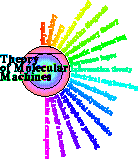
Schneider Lab
origin: 2011 Sep 03
updated: 2024Apr16_00:23:26
![]()